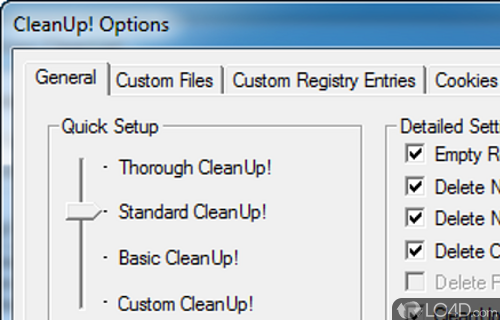
Cleans up your system, helping maintain privacy removing clutter.
Windows CleanUp! (or just CleanUp!) is a system cleaning tool which removes and clears your system of several types of temporary and/or unnecessary files and folders.
The usage of CleanUp! is usually for two reasons: a) You would like to clean up traces of Internet usage and increase your privacy or b) clear up disk space taken up by unnecessary files.
The program usage is pretty simple and everything you would like to remove can be accessed from the Options menu. There are several options there and they are categorized into tabs: General, Custom Files, Custom Registry Entries, Cookies and Temporary Files. The items found within the General tab are the most likely to be used;
From the General tab, you can quickly empty the recycling bin, remove newsgroup/cookies/favorites cache. The Quick Setup also offers different levels of cleaning.
Features of Windows CleanUp!
- Cleans browser cache
- Cleans browser history
- Deletes entries from the Run and Find Computer dialogs.
- Empties Recycle Bins
- Empties the Recent Documents folder.
- Empties various temporary folders.
- Optionally resets the high scores for Windows games;
- Removes "MRU lists" (storing a list of your Most Recently Used files) for various applications.
- Removes bookmarks and favorites.
- Removes remaining cookies
- Removes unneeded registry entries.
Compatibility and License
Windows CleanUp! is provided under a freeware license on Windows from system cleaning software with no restrictions on usage. Download and installation of this PC software is free and 4.5.2 is the latest version last time we checked.
What version of Windows can Windows CleanUp! run on?
Windows CleanUp! can be used on a computer running Windows 11 or Windows 10. Previous versions of the OS shouldn't be a problem with Windows 8 and Windows 7 having been tested. It runs on both 32-bit and 64-bit systems with no dedicated 64-bit download provided.
Filed under:


